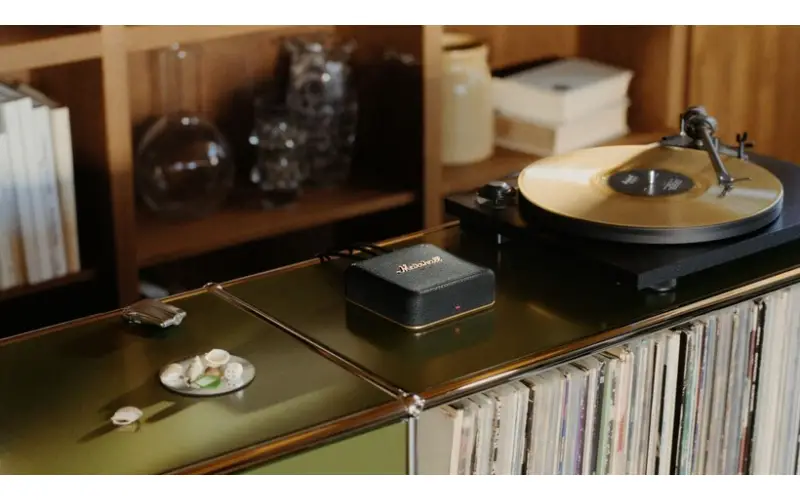By: CE Critic
The Hegel H600 (95% CE Critic Score) and H400 (95% CE Critic Score), two powerhouses in the audiophile world, just got even better with the launch of the new Hegel Control App. This free app not only offers a seamless way to control your H600and H400 but also unlocks a world of streaming possibilities, including free Airable Radio and Podcasts. In a move that underscores Hegel's commitment to continuous improvement, the H600 and H400 also now boasts Roon Ready certification and Tidal Max support. Let's dive into the details of how to get started with this exciting update.
Hegel Control App: Features and Benefits
The Hegel Control App delivers an intuitive and responsive experience, allowing you to manage all the H600/H400's features right from your mobile device. Here's what you can expect:
- Comprehensive Control: Effortlessly adjust volume, switch inputs, and fine-tune settings with the app's sleek interface.
- Free Streaming: Enjoy high-quality Airable Radio and Podcasts directly through your H600 and H400, opening up a vast library of audio content.
- UPnP Streaming: Seamlessly stream music from your local network or other compatible devices.
- Playlist Control: Manage playlists from popular streaming services like Roon, Spotify, and Tidal.
- Lightning-Fast Response: The app's responsiveness is truly remarkable, ensuring a smooth and satisfying user experience.
Getting Started: Downloading and Installing
- Download the App: Search for "Hegel Control" in the Apple App Store or Google Play Store and download it to your device.
- Connect to Your Network: Ensure your H600 or H400 is connected to the same network as your mobile device.
- Open the App: Launch the Hegel Control App, and your H600 or H400 should appear as an available unit.
- Check for Firmware Updates: If not all features are visible, you might need to update your H600/H400's firmware. Navigate to the app's settings or device information section to check for and install any available updates.
Updating the H600 and H400 Firmware
In most cases, your H600 and H400 will have already automatically downloaded and installed the latest firmware. However, if you need to update manually, follow these steps:
- Open the Hegel Control App: Launch the app and ensure your H600 or H400 is connected.
- Navigate to Settings: Find the settings or device information section within the app.
- Check for Updates: Look for an option to check for firmware updates.
- Install Updates: If an update is available, follow the on-screen prompts to install it. Your H600 or H400 may restart during this process.
Enjoying Roon Ready and Tidal Max
With the latest firmware, your H600 and H400 is now Roon Ready and supports Tidal Max.
- Roon Ready: Seamlessly integrate your H600 or H400 into your Roon ecosystem for a rich, multi-room audio experience.
- Tidal Max: Enjoy the highest quality audio streaming available from Tidal.
Troubleshooting
If you encounter any issues during setup or operation, consult the following tips:
- Network Connectivity: Ensure your H600 or H400 and mobile device are connected to the same network and have a stable internet connection.
- App Updates: Keep the Hegel Control App updated to the latest version for optimal performance and compatibility.
- Firmware Updates: Regularly check for and install firmware updates for your H600 or H400 to access the latest features and improvements.
- Hegel Support: If you need further assistance, don't hesitate to contact Hegel's customer support team.
Conclusion
The new Hegel Control App and firmware update elevate the H600 and H400 to new heights, offering enhanced control, expanded streaming capabilities, and support for cutting-edge audio technologies. With its intuitive interface, free streaming options, and seamless integration with Roon and Tidal, the Hegel Control App unlocks the full potential of your H600 and H400, delivering an unparalleled listening experience.
Remember:
- The Hegel Control App is free to download and use.
- The H600 firmware update is also free and may have already been installed automatically.
- Take advantage of the app's features to personalize your H600 experience and explore a world of audio content.
Embrace the future of audio control with the Hegel Control App and enjoy your H600 and H400 like never before!