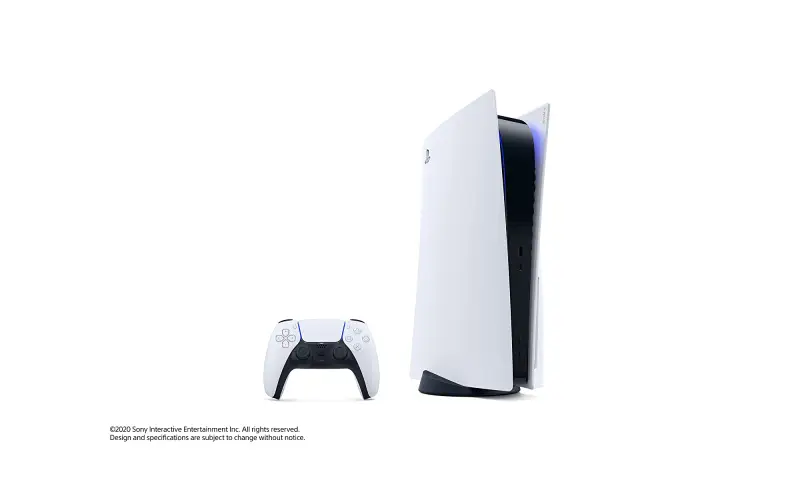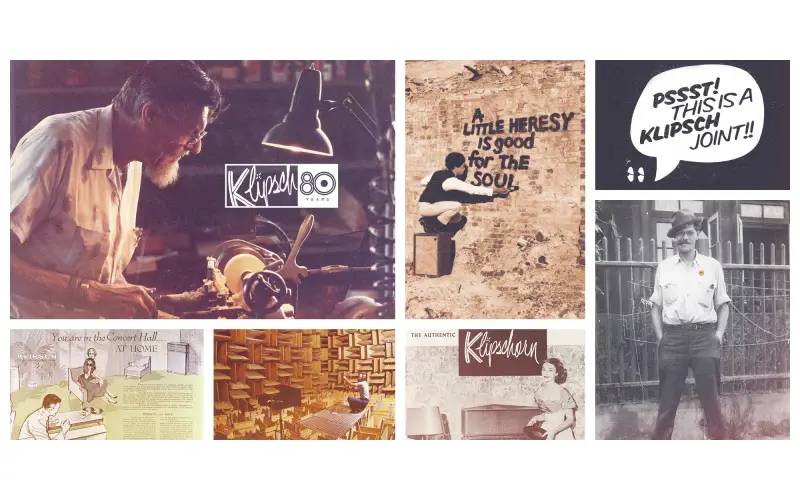7 mistakes to avoid when setting up your TV for gaming
Gaming on a TV can be a fantastic experience, but it requires proper setup to get the most out of your gaming console. Whether you are an experienced gamer or just getting started, there are several common mistakes to avoid when setting up your TV for gaming. In this article, we will discuss the seven mistakes to avoid when setting up your TV for gaming.
Choosing the wrong TV
One of the most significant mistakes people make when setting up their TV for gaming is choosing the wrong TV. When shopping for a gaming TV, you should look for a TV with low input lag, high refresh rate, and a fast response time. These factors can significantly impact your gaming experience.
Using the wrong picture mode
TVs come with different picture modes, and it is essential to select the right mode for gaming. Many TVs have a gaming mode, which optimizes the picture settings for gaming. It is recommended to use this mode for the best gaming experience.
Not turning off motion smoothing
Motion smoothing, also known as the soap opera effect, can make your games look unnatural and distorted. It is recommended to turn off motion smoothing when gaming to ensure that the graphics appear natural.
Using low-quality cables
The quality of the cables you use to connect your console to your TV can significantly impact your gaming experience. It is essential to use high-quality HDMI cables to ensure that you get the best possible picture and sound quality.
Ignoring input lag
Input lag refers to the delay between pressing a button on your controller and the action appearing on the screen. High input lag can significantly impact your gaming experience, causing you to miss critical moments in the game. When selecting a TV, it is essential to choose a TV with low input lag to avoid this problem.
Playing in a bright room
Playing games in a brightly lit room can cause reflections on the TV screen, which can make it difficult to see the game. It is essential to play games in a dimly lit room to minimize reflections on the TV screen.
Ignoring sound quality
The sound quality can significantly impact your gaming experience, and it is essential to invest in high-quality speakers or a soundbar. Some TVs come with built-in speakers, but they may not provide the best sound quality for gaming.
In conclusion, setting up your TV for gaming requires attention to detail and careful consideration of several factors. By avoiding these seven mistakes, you can ensure that you get the best possible gaming experience. Remember to choose the right TV, use the right picture mode, turn off motion smoothing, use high-quality cables, consider input lag, play in a dimly lit room, and invest in high-quality sound. With these tips in mind, you can enjoy an immersive gaming experience on your TV.