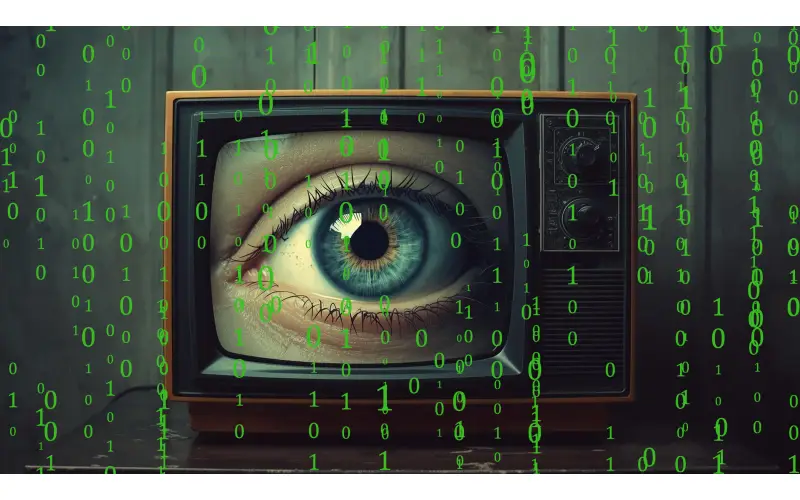By: CE Critic
Roku TV owners have recently faced a series of software-related frustrations, from controversial terms of service to the introduction of home screen ads. The latest issue, however, is perhaps the most visually jarring: an unexpected activation of motion smoothing on TCL TVs following the Roku OS 13 update.
The Unwanted Soap Opera Effect
Motion smoothing, also known as video interpolation, is a technology designed to reduce judder and blur in fast-moving scenes by artificially increasing the frame rate. While beneficial for sports or action content, it can create an unnatural, overly smooth look often referred to as the "soap opera effect" when applied to movies and other content filmed at traditional frame rates.
Reports on Roku's community forums and Reddit reveal that some TCL TV owners are experiencing this effect without having enabled the feature, and in some cases, without even having access to the setting previously. This has led to frustration and confusion among users who are accustomed to a more cinematic viewing experience. Read more about the Soap Opera Effect here.
Roku's Response and Potential Causes
Roku has acknowledged the issue and is currently investigating. While the exact cause remains unclear, it may be related to the new "Roku Smart Picture" feature introduced in OS 13, which automatically adjusts picture settings based on content.
This isn't the first time Roku users have reported issues with motion smoothing, suggesting a potential underlying software bug. However, the widespread nature of the problem following the OS 13 update points to a possible connection.
Disabling Motion Smoothing
For users who have access to the "Expert" picture settings, the motion smoothing feature can typically be disabled by following these steps:
- Press the Star button on your Roku remote during playback.
- Navigate to Advanced Picture Settings.
- Locate the Action Smoothing submenu and adjust the setting as desired.
Unfortunately, some users report that these settings are inaccessible or do not resolve the issue. In these cases, Roku recommends contacting customer support for further assistance.
The Debate Over Motion Smoothing
The controversy surrounding motion smoothing isn't new. While some viewers appreciate the smoother motion, particularly for sports, others find it distracting and unnatural. Filmmakers and television professionals have been particularly vocal in their opposition, arguing that it alters the intended aesthetic of their work.
This latest incident highlights the ongoing debate over motion smoothing and raises questions about user control and the potential unintended consequences of automatic picture adjustments.
Looking Ahead
As Roku investigates the issue, TCL TV owners are left to grapple with an unexpected and unwelcome change to their viewing experience. The company's response and the eventual resolution will likely have implications for future updates and the implementation of automatic picture adjustments.
For now, users are advised to check their picture settings and contact Roku support if they are unable to disable motion smoothing. This incident serves as a reminder of the importance of user control and the need for transparency when it comes to features that can significantly impact the viewing experience.