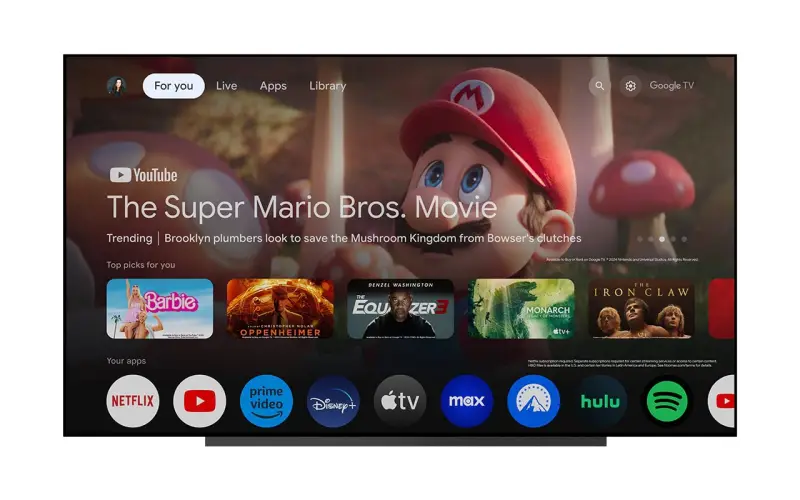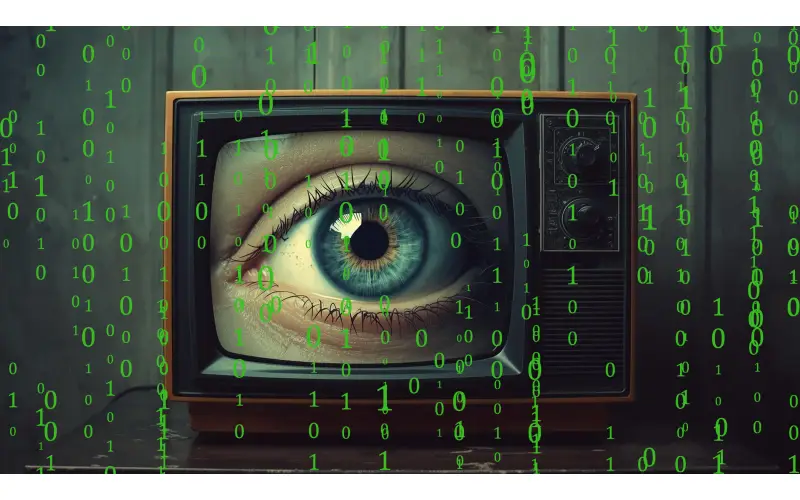By CE Critic - Buy Better Tech
Table of Contents
- Introduction to Google TV's Visual Refresh
- Key Changes
- Circular App Icons
- Free TV Channel Access
- Increased App Visibility
- Customization Features
- Regional Rollout & Feature Availability
- Technical Context
- The Difference Between Google TV and Android TV
- Update Mechanics
- Reception & Comparisons
- User Experience Considerations
- Google TV vs. Competitors
- Conclusion
Introduction to Google TV's Visual Refresh
Google TV, the smart TV platform found on popular devices like Chromecast and select TVs from Sony, Philips, and others, is getting a fresh coat of paint. The update, rolling out gradually over the coming months, brings a cleaner look, streamlined app access, and new customization options.
Key Changes
Let's break down the most significant changes coming to your Google TV:
- Circular App Icons: The most noticeable change is the switch from rectangular app icons to sleek circles. This modernizes the home screen and makes it easier to visually scan for your favorite apps.
- Free TV Channel Access: Google TV is adding a dedicated shortcut to its selection of free TV channels right on the "Your Apps" row. If you're in the US, you can enjoy local news, sports, movies, and more without subscriptions or extra downloads.
- Increased App Visibility: Google has increased the number of icons fitting into the "Your Apps" row. This means you'll spend less time scrolling and more time watching.
- Customization Features: "Reorder" and "Add Apps" buttons now live at the end of the apps row. Easily rearrange app order or discover new content to install directly from the homescreen.
Regional Rollout & Feature Availability
Google is pushing this update out in waves, so it might take a few months to reach your device. Additionally, while most of the changes will be universal, features like the free TV channels shortcut are initially limited to US users.
Technical Context
- The Difference Between Google TV and Android TV: Google TV is essentially a refined user interface built on top of the Android TV operating system. It's analogous to the relationship between the latest Samsung One UI and Android. Devices like the Nvidia Shield still run Android TV but may receive a Google TV-like interface in the future.
- Update Mechanics: This Google TV update is server-side, meaning there's no need to manually install new firmware. Google will automatically change the look of your device on their end.
Reception & Comparisons
- User Experience Considerations: The visual changes are aimed at improving usability and streamlining the Google TV experience. The circular icons create a less cluttered look, and the customization options put more control in the user's hands.
- Google TV vs. Competitors: Smart TV platforms like Roku are known for their simplicity. Google TV, while featuring recommendations and advertising, is taking a step toward cleaner navigation with this update. Whether it competes with Roku's straightforward approach will be up to individual user preferences.
Conclusion
This Google TV facelift may appear minor at first glance, but the combination of small changes should translate to a noticeably improved day-to-day experience. While many features arrive universally, users outside of the US will have to wait for the expansion of offerings like free TV channel access.