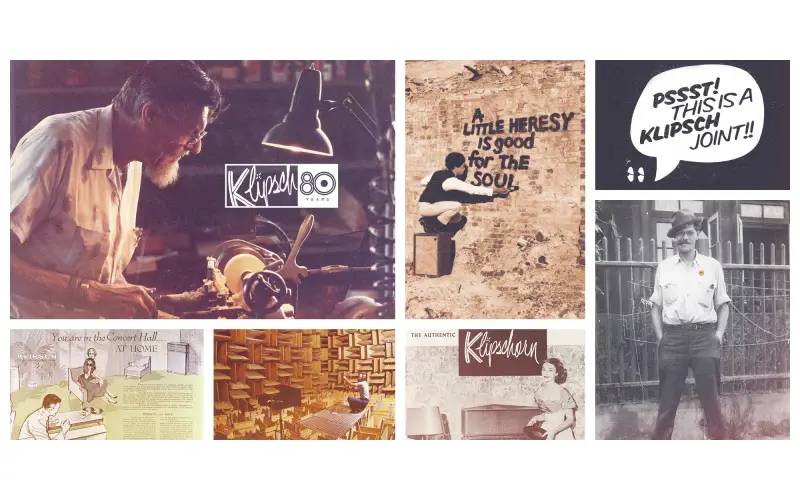Top 5 Steps for Receiver Maintenance: Keeping Your Audio System in Peak Performance
A receiver is a central component of many audio systems, acting as the hub that connects various audio sources to your speakers. To ensure optimal performance and longevity of your receiver, regular maintenance is crucial. Proper care and attention can help prevent issues such as overheating, signal distortion, or damage to internal components. Here are the top 5 steps for receiver maintenance that you should follow:
Keeping the Receiver Clean and Dust-Free
- Dust and dirt can accumulate on the surface and vents of your receiver over time, obstructing airflow and causing overheating. Regularly cleaning your receiver is essential for maintaining optimal performance. Use a soft cloth or a compressed air canister to gently remove dust and dirt from the surface, vents, and any other accessible areas. Avoid using water or liquid cleaners, as they can damage the internal components. Be sure to follow the manufacturer's recommendations for cleaning and avoid using abrasive materials that can scratch the surface or vents of your receiver.
Ensuring Proper Ventilation and Airflow
- Receivers generate heat during operation, and proper ventilation is crucial for dissipating this heat and preventing overheating. Ensure that your receiver is placed in a well-ventilated area with sufficient clearance around it. Avoid placing it in enclosed spaces or cabinets that restrict airflow, as it can lead to overheating and reduced performance. If your receiver has built-in fans or vents, check them regularly for dust or debris buildup and clean them as needed to maintain optimal airflow.
Checking and Tightening Connections
- Receivers are typically connected to various audio sources, speakers, and other devices with cables or wires. Over time, these connections can become loose or corroded, affecting signal quality and performance. Regularly check the connections of your receiver and ensure that they are tight and secure. If you notice any loose or corroded connections, gently tighten them or clean them with a contact cleaner, following the manufacturer's recommendations. Properly connected and tightened connections can ensure optimal audio performance and prevent any potential issues.
Updating Firmware and Software
- Many receivers have firmware or software that controls their operation and performance. Manufacturers often release updates to improve functionality, fix bugs, or enhance performance. Regularly check for firmware or software updates for your receiver on the manufacturer's website or through their customer support. Follow the manufacturer's instructions for updating the firmware or software, and ensure that the update process is completed successfully. Keeping your receiver's firmware and software up-to-date can ensure optimal performance and compatibility with the latest audio technologies.
Protecting from Power Surges and Electrical Fluctuations
- Power surges or electrical fluctuations can damage the internal components of your receiver. Use a surge protector or a power conditioner to protect your receiver from power surges or voltage fluctuations. Ensure that the surge protector or power conditioner is properly rated for your receiver's power requirements and follow the manufacturer's recommendations for usage. Additionally, avoid connecting your receiver to outlets or power sources that are not properly grounded, as it can pose a risk of electrical damage.
In conclusion, regular maintenance and care are crucial for keeping your receiver in peak performance and ensuring optimal audio quality. The top 5 steps for receiver maintenance include keeping the receiver clean and dust-free, ensuring proper ventilation and airflow, checking and tightening connections, updating firmware and software, and protecting from power surges and electrical fluctuations. By following these maintenance steps, you can enjoy high-quality audio and optimal performance from your receiver for years to come.