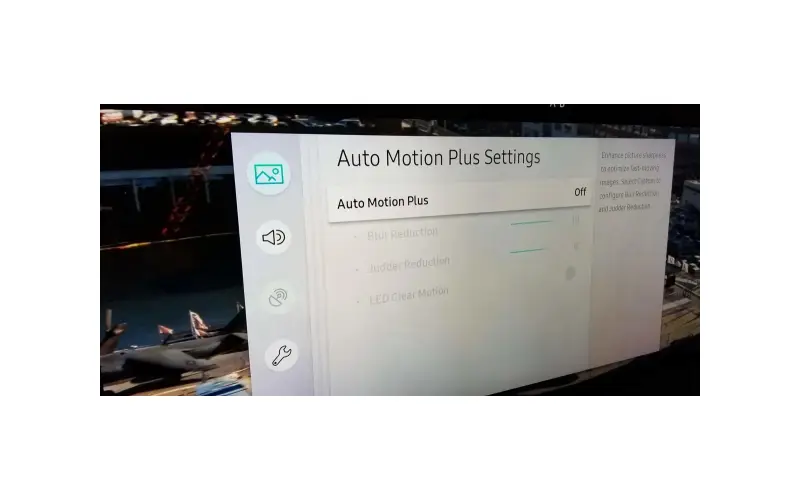By CE Critic - Buy Better Tech
What Causes the Soap Opera Effect?
Have you ever wondered about the soap opera effect on your TV? This peculiar visual phenomenon, often deemed undesirable by viewers, stems from a process known as motion interpolation. But what exactly is it, and why does it occur?
Unraveling Motion Interpolation
Motion interpolation is the culprit behind the soap opera effect. On modern LCD televisions, this technique is employed to diminish motion blur and enhance the overall smoothness and sharpness of the image. The challenge arises because these high-refresh displays update images more frequently than the source video provides frames. To bridge this gap, motion interpolation generates frames between the original ones.
By Any Other Name
Motion interpolation goes by various names and trademarks, adding to the confusion. You may have encountered terms such as frame interpolation, video interpolation, motion smoothing, motion plus, smooth motion, enhanced motion, TruMotion (LG), Auto Motion Plus (Samsung), Motionflow (Sony), among others.
Making Sense of Motion Interpolation
To illustrate, imagine a modern high-refresh TV refreshing at 120 Hz while most high-definition videos max out at 60 frames per second (FPS). Without motion interpolation, the TV would display the same frame twice during the downtime. However, with motion interpolation, it generates a frame based on calculations using the preceding and succeeding frames, resulting in a smoother image.
The Soap Opera Effect: Unintended Consequences
Despite the benefits of motion interpolation, it comes with a downside known as the soap opera effect. Viewers accustomed to the traditional motion blur and pacing in movies and television may find the interpolated frames unsettling. This effect becomes more pronounced when the original video has a lower FPS, such as old broadcast television filmed at 30 FPS or movies at 24 FPS.
The Soap Opera Effect's Origin
Why is it even called the soap opera effect? The term originates from the world of cheaply made drama television shows, commonly known as soap operas. These shows, produced on a tight budget and recorded on video tape at 30 FPS, were disparagingly associated with a lower production quality. The distinction between film and video tape used to be more noticeable, leading to the creation of the term "soap opera effect."
How to Disable the Soap Opera Effect on Different TVs
You've identified the soap opera effect on your TV, and it's time to reclaim the cinematic experience by turning off motion interpolation. The process varies across different television brands, so here's a guide to help you disable this feature on popular TV models:
1. Samsung TVs:
- Using your Samsung TV remote, press the Menu or Settings button.
- Navigate to Picture > Expert Settings > Auto Motion Plus.
- Select Auto Motion Plus and toggle the setting off to disable motion interpolation.
2. LG TVs:
- Press the Home button on your LG TV remote.
- Select Picture Mode > Picture Options.
- Switch TruMotion from the smooth setting to off to disable motion interpolation.
3. Sony TVs:
- Press the Settings button on your Sony TV remote.
- Navigate to Picture Settings > Advanced Settings.
- In the Motion Settings section, turn Motionflow off to disable motion interpolation.
4. TCL TVs:
- On your TCL remote, press the * button.
- Navigate to picture options and scroll down to find advanced options or advanced picture settings.
- Choose Action Smoothing and turn it off to disable motion interpolation.
5. Vizio TVs:
- Go to Settings > Picture Options > Advanced on your Vizio TV.
- Select the Smooth Motion Effect option and turn it off to disable motion interpolation.
Keep in mind that each TV manufacturer has its own terminology for motion interpolation, so these names might vary. Additionally, some TVs automatically enable motion smoothing for specific picture modes like Sports or Vivid. In such cases, make sure to disable it even if you've chosen Cinema mode for the best cinematic experience.
Experimenting with the settings allows you to find the right balance between detail and smooth motion, ensuring an optimal viewing experience for various types of content. Familiarizing yourself with the specific location of these settings on your TV will empower you to customize your viewing preferences and eliminate the unwanted soap opera effect.
Conclusion: Enjoying TV Without the Soap Opera Effect
In summary, the soap opera effect is an unintended consequence of motion interpolation designed to enhance image quality on modern televisions. Understanding its origin and knowing how to disable it allows viewers to enjoy their favorite content without the distraction of overly smooth and sharp visuals. Whether you're a fan of the traditional cinematic look or prefer the benefits of motion smoothing, finding the right balance in your TV settings ensures a personalized and enjoyable viewing experience.