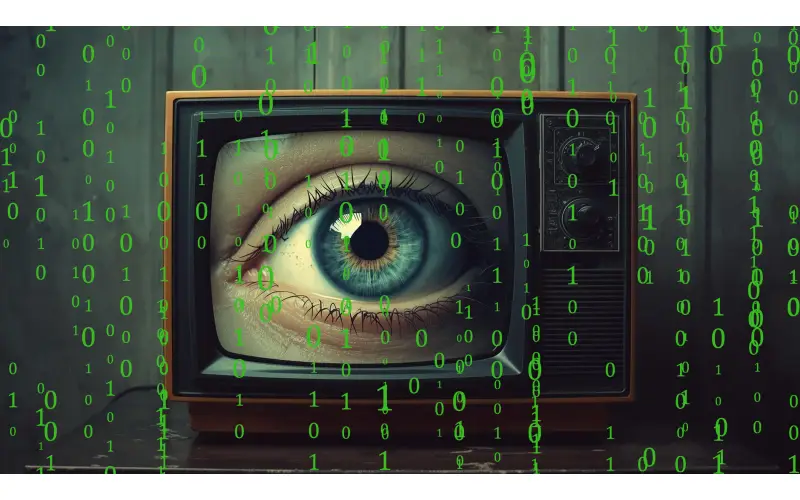By CE Critic - Buy Better Tech
Table of Contents:
- Downloading tvOS 17.3
- What's New in tvOS 17.3?
- iTunes Movie & TV Show Wishlists Return
- Minor Improvements and Security Fixes
- Conclusion
Apple released tvOS 17.3 today, the third update to its tvOS 17 operating system since last September. While it arrives on the heels of iOS 17.3, macOS Sonoma 14.3, and watchOS 10.3, tvOS 17.3 doesn't introduce any major new features. Instead, it focuses on refining the existing experience and addressing user feedback.
Downloading tvOS 17.3
Updating to tvOS 17.3 is simple. Just open the Settings app on your Apple TV, navigate to System > Software Update, and follow the on-screen instructions. If you have automatic software updates enabled, your Apple TV will upgrade automatically.
What's New in tvOS 17.3?
The most notable change in tvOS 17.3 is the return of a familiar feature: iTunes Movie & TV Show Wishlists. After removing the Wishlists in tvOS 17.2 alongside the iTunes Store app, Apple has reversed course and brought them back. This is likely due to user feedback requesting a dedicated way to track potential purchases within the redesigned Apple TV app.
Minor Improvements and Security Fixes
While not specifically mentioned by Apple, tvOS 17.3 likely includes minor performance improvements and bug fixes. Additionally, it addresses various security vulnerabilities identified in previous versions, making your Apple TV more secure.
Conclusion
tvOS 17.3 isn't a revolutionary update, but it's a welcome one for users who missed the dedicated Wishlist feature. The focus on stability and security improvements further solidifies tvOS 17 as a mature platform for enjoying your favorite movies and TV shows.
While the update may not be packed with new features, the return of Wishlists and ongoing system optimization ensure that your Apple TV continues to deliver a smooth and enjoyable entertainment experience.