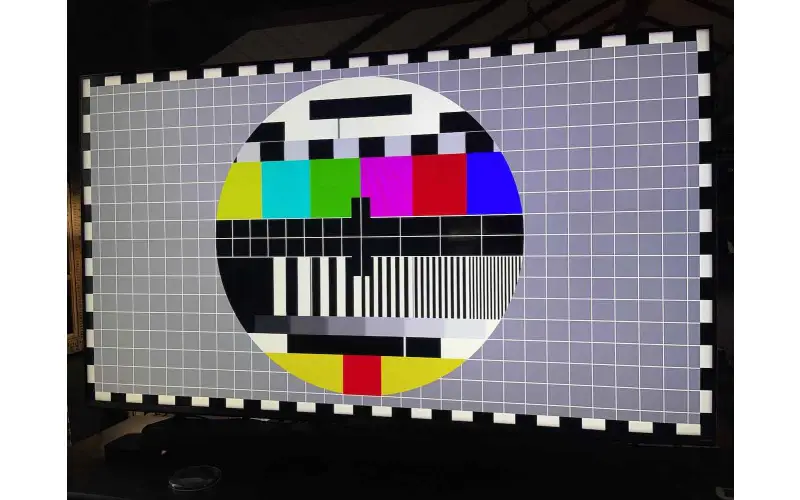By: CE Critic
Most home theater enthusiasts are passionate about achieving the best possible picture quality. We invest in high-end TVs, projectors, and screens. But there's a crucial element often overlooked: display calibration. Surprisingly, out-of-the-box TVs and projectors usually only utilize around 80% of their full visual potential – this holds true even if you choose a preset like "Cinema" or "Movie" mode.
Professional calibration unlocks that last 20%, transforming your viewing experience and ensuring you get the maximum return on your investment. Here's why it's an essential step for serious home theater enthusiasts.
What is Display Calibration?
Calibration is the process of fine-tuning your TV or projector's settings for optimal picture quality. It goes beyond simple adjustments like brightness and contrast. Professional calibrators use specialized equipment and software to adjust your display's:
- Color Temperature: Ensuring whites are truly white, not overly blue or yellow, for a more natural image.
- Gamma: Optimizing the transition between black and white, revealing details in shadows and highlights.
- Color Accuracy: Measuring and correcting colors to match industry standards for lifelike, vibrant images.
- Greyscale: Aligning red, green, and blue for accurate portrayal of neutral grays throughout the brightness range.
Why Your Display Needs Calibration
There are several compelling reasons to get your TV or projector professionally calibrated:
- Unveiling the True Image: Filmmakers and content creators work with specific standards in mind when producing movies and TV shows. Calibration ensures your display adheres to these standards. You'll see the picture the way the director intended, without the distortions introduced by default settings.
- Accurate Picture in Any Lighting: A professional calibrator takes your room's ambient light into account. They'll adjust your display, creating separate settings for different lighting conditions (e.g., daytime viewing vs. a darkened home theater).
- Maximizing Detail: Proper gamma calibration reveals hidden details in both dark and bright scenes. Instead of murky blacks or blown-out whites, you'll experience the full nuance the content offers.
- Lifelike Colors: With accurate color reproduction, you'll see precisely the hues used while creating the content – sunsets will be blazing orange, not pale yellow; grass will be a vibrant green, not oversaturated neon.
- Eliminating Distractions: Poor calibration can introduce visible artifacts like color banding (where you see gradations instead of a smooth blend) or the dreaded "soap opera effect" caused by excessive motion smoothing. Calibration helps avoid these imperfections.
SDR vs. HDR Calibration
Modern displays support both Standard Dynamic Range (SDR) and High Dynamic Range (HDR). SDR is the traditional format, while HDR offers a wider range of brightness and color, resulting in greater realism and impact. Calibrating your display for both SDR and HDR is essential. Here's why:
- SDR Optimization: The majority of movies, TV shows, and older video content is designed for SDR. A well-calibrated SDR setting ensures an optimal experience with all your legacy content and broadcasts.
- HDR Excellence: HDR pushes displays to their full potential. Proper HDR calibration delivers the striking highlights, deep shadows, and expanded color gamut that make HDR so compelling.
Benefits Beyond Image Quality
While improved picture quality is the primary benefit of calibration, there are additional advantages:
- Power Efficiency: A calibrated TV may use less power, especially if it was initially set in a brighter "showroom" mode.
- Display Longevity: Reducing strain on your display by lowering backlight levels or optimizing settings when needed can potentially extend its lifespan.
DIY vs. Professional Calibration
Some enthusiasts attempt to calibrate their displays at home using online guides and basic calibration discs. While this approach offers some improvement, it has limitations:
- Limited Equipment: Consumer-level equipment lacks the precision and accuracy of professional-grade devices.
- Incomplete Optimization: DIY methods often focus on basic settings and may not address the full range of parameters a professional calibration covers.
- Lack of Expertise: Interpreting the data and understanding how to correctly adjust complex interdependent settings requires experience.
A professional calibrator brings the necessary tools, expertise, and a trained eye to truly maximize your display's potential.