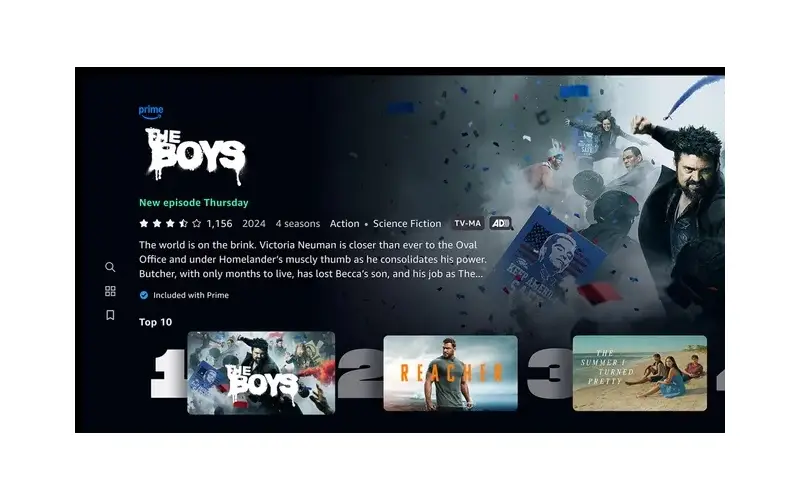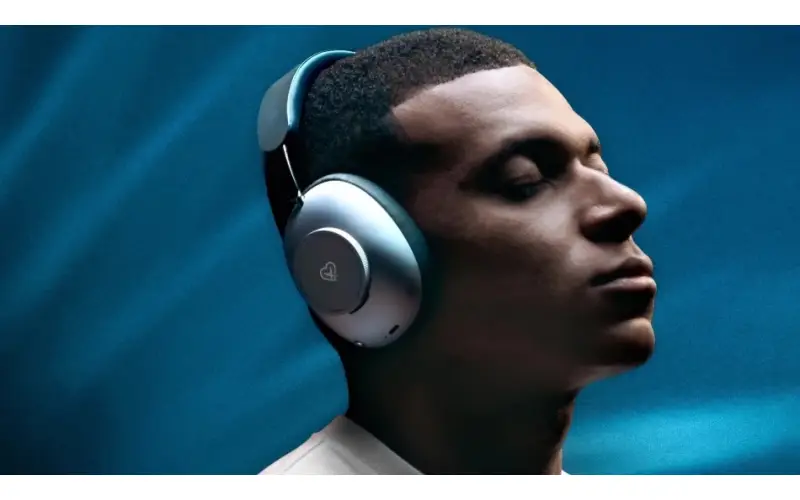By: Dipin Sehdev
Amazon's Prime Video has just rolled out a significant update to its Apple TV app, delivering a dramatically enhanced tvOS experience. This isn't just a minor tweak; it's a comprehensive overhaul designed to leverage the unique capabilities of Apple TV hardware and provide users with a more fluid, intuitive, and visually appealing streaming journey. This article provides a detailed breakdown of the new features and improvements, along with a guide on how to ensure your app is up-to-date.
A Native tvOS Experience Reimagined
Available across all Apple TV 4K models, from the original to the latest 3rd generation, as well as the Apple TV HD, this update brings six key enhancements that redefine how users interact with Prime Video on their Apple TVs. Amazon has clearly focused on integrating Prime Video more seamlessly into the tvOS ecosystem, resulting in a more native and responsive user experience.
1. Blazing-Fast Scrolling: Conquer Content with a Swipe
Navigating vast libraries of movies and TV shows can be a chore. Prime Video addresses this with significantly improved scrolling performance. By leveraging the Siri Remote's motion sensors, users can now traverse extensive content libraries with a simple, fluid swipe. A single gesture in any direction propels you through dozens of titles, making it easier than ever to find exactly what you're looking for. No more tedious clicking; just swipe and discover.
2. Intuitive Touchpad Gestures: Precision Control at Your Fingertips
The Siri Remote's touchpad is now your gateway to precise playback control. Fast forwarding and rewinding are no longer clunky affairs. A simple swipe left or right on the touchpad allows you to effortlessly jump to your desired playback point, giving you granular control over your viewing experience. This enhanced touch interaction makes navigating within content a breeze.
3. Predictive Search: Find Your Content Faster Than Ever
Say goodbye to hunting and pecking for titles. The revamped in-app search function now features predictive text. As you type, the app intelligently suggests search results, anticipating your needs and significantly speeding up the search process. This feature works much like the predictive text on your iPhone, minimizing typing errors and getting you to your desired content faster.

4. Voice Search Integration: Unleash the Power of Siri
Beyond predictive text, the updated search function also integrates seamlessly with Siri. Simply use your voice via the Siri Remote to search for movies, TV shows, actors, or genres. This hands-free approach to searching adds another layer of convenience and makes finding content even more intuitive. Just speak your request, and Siri will do the rest.
5. Enhanced Visuals and Audio: A Cinematic Feast for the Senses
Prime Video has given the app a significant visual upgrade. Higher resolution images are now used throughout the app, creating a richer and more immersive experience. This attention to visual detail extends to a new parallax effect, which adds depth and dynamism to the interface as you scroll through content. Background images subtly shift at a different speed than the foreground tiles, creating a visually engaging and polished presentation. Furthermore, Prime Video has incorporated new sound effects that accompany navigation within the app, adding an auditory dimension to the user experience. While details on these sounds are limited, they promise to enhance the overall feel of interacting with the app.
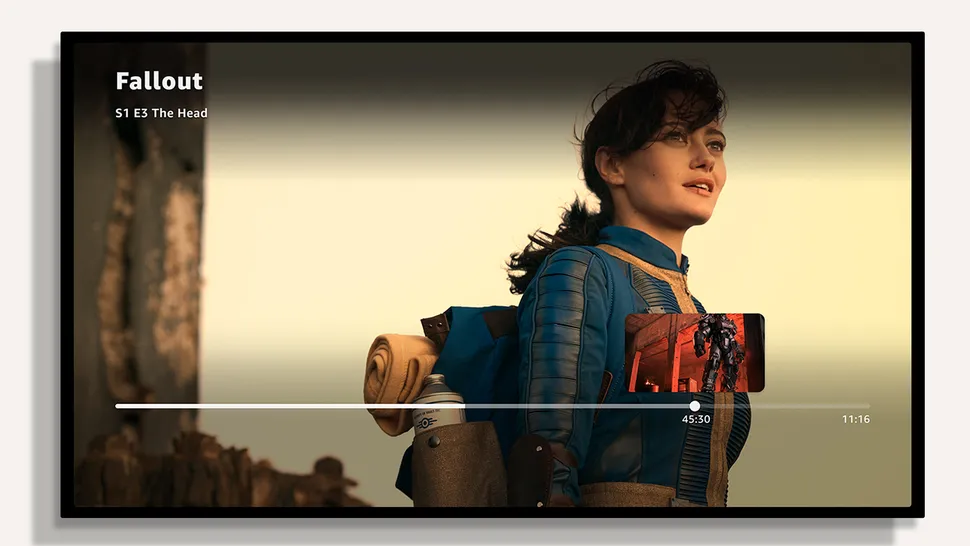
6. Accessibility Enhancements: Inclusive Entertainment for Everyone
Prime Video is committed to accessibility and has integrated Apple's robust suite of accessibility features into the updated app. This includes VoiceOver, which provides screen narration for visually impaired users; Hover Text, which magnifies text for improved readability; and Bold Text, which enhances text contrast for easier viewing. These features ensure that everyone can enjoy Prime Video's content, regardless of their individual needs.
How to Update Prime Video on Your Apple TV
In most cases, the Prime Video app on your Apple TV will update automatically if you have automatic updates enabled in your device settings. However, if you want to ensure you have the latest version or if you have automatic updates disabled, you can follow these simple steps:
-
Navigate to the App Store: On your Apple TV home screen, locate and select the App Store icon.
-
Go to Purchased: In the App Store, navigate to the "Purchased" tab. This section displays all the apps you've downloaded on your Apple TV.
-
Find Prime Video: Scroll through your purchased apps list until you find Prime Video.
-
Check for Updates: If an update is available, you'll see an "Update" button next to the Prime Video app. If you see "Open," you already have the latest version.
-
Tap Update: If the "Update" button is present, tap it to begin the update process. Your Apple TV will download and install the latest version of the Prime Video app.
-
Open Prime Video: Once the update is complete, you can open the Prime Video app and enjoy the new features and improvements.
Troubleshooting Update Issues
If you encounter any issues updating the Prime Video app, try the following:
-
Check Your Internet Connection: Ensure your Apple TV is connected to a stable internet connection. A poor connection can interrupt the update process.
-
Restart Your Apple TV: Sometimes, a simple restart can resolve minor software glitches. Unplug your Apple TV from the power outlet, wait a few seconds, and then plug it back in.
-
Check for tvOS Updates: Make sure your Apple TV is running the latest version of tvOS. Go to Settings > System > Software Updates to check for and install any available tvOS updates.
-
Contact Apple Support: If you continue to experience problems, contact Apple Support for assistance.
A Welcomed Leap Forward
This Prime Video update represents a substantial improvement to the app's tvOS experience. The focus on performance, intuitive navigation, enhanced visuals, and accessibility features demonstrates Amazon's commitment to providing a top-tier streaming experience on Apple TV. The tighter integration with tvOS features, such as Siri and the Siri Remote, makes Prime Video feel more like a native app, resulting in a more seamless and enjoyable viewing experience. With these enhancements, Prime Video has solidified its position as a leading streaming platform on Apple TV. This update is a must-have for any Prime Video subscriber who wants to maximize their streaming experience on Apple TV.