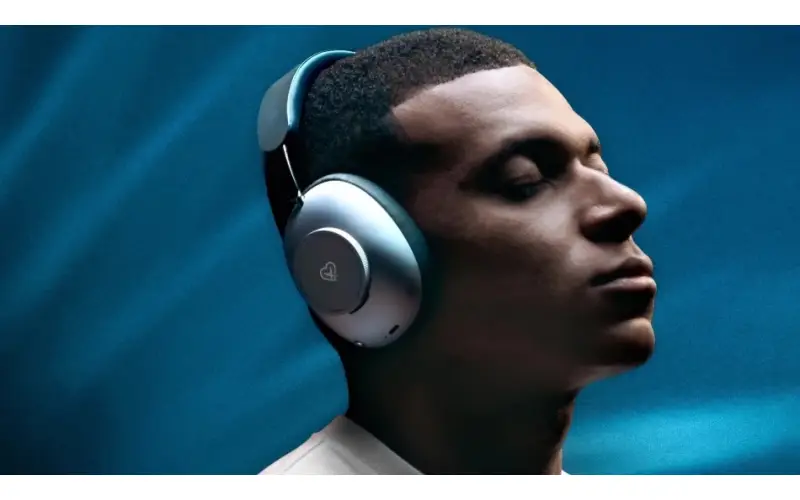By: Dipin Sehdev
Apple has pushed out tvOS 18.4, the latest iteration of its operating system for the Apple TV, bringing a suite of refinements and new features to the platform. This update, arriving just two months after tvOS 18.3, focuses on improving the user experience through interface adjustments, enhanced audio capabilities, and expanded smart home integration. This article delves into the specifics of tvOS 18.4, covering its new features, installation procedures, and the implications for Apple TV users.
Compatibility and Installation: Ensuring Your Apple TV is Up-to-Date
tvOS 18.4 is compatible with the Apple TV 4K and the Apple TV HD models. Older Apple TV generations, unfortunately, will not receive this update, marking a clear delineation in Apple's support strategy. This highlights the company's focus on its current hardware, leveraging the processing power and capabilities of the 4K and HD models to deliver the latest features.
Updating Your Apple TV:
To ensure your Apple TV is running tvOS 18.4, follow these straightforward steps:
- Navigate to Settings: On your Apple TV, launch the "Settings" application.
- Access System Settings: Scroll down and select "System."
- Initiate Software Update: Choose "Software Updates."
- Install the Update: If tvOS 18.4 is available, select "Update Software." The system will download and install the update automatically.
For users who prefer a hands-off approach, enabling automatic software updates within the System settings will ensure your Apple TV automatically receives the latest tvOS releases.
HomePod Software 18.4: Synchronized Ecosystem Updates
Simultaneously, Apple has also released HomePod Software 18.4 for the HomePod and HomePod mini. This update, built upon the tvOS foundation, ensures a cohesive experience across Apple's home entertainment and smart home ecosystem.
Updating Your HomePod or HomePod mini:
To update your HomePod or HomePod mini to HomePod Software 18.4, ensure your iOS, iPadOS, or macOS device is also updated. Then:
- Open the Home App: Launch the "Home" app on your iOS, iPadOS, or macOS device.
- Access Home Settings: Tap or click the "..." icon, then select "Home Settings."
- Navigate to Software Update: Choose "Software Update."
- Install the Update: If HomePod Software 18.4 is available, tap or click "Update."
tvOS 18.4: Feature Deep Dive
While tvOS updates are often incremental, tvOS 18.4 introduces notable enhancements, particularly in the areas of user interface design, audio quality, and smart home integration.
Apple TV App UI Refinements: Enhanced Navigation and Accessibility
The Apple TV app, a central hub for content consumption, receives several UI refinements in tvOS 18.4. These changes aim to streamline navigation and improve overall user experience.
- Featured Title Carousel Enhancements:
- A prominent "+" button has been added to the carousel, enabling users to quickly add titles to their Watchlist.
- An "i" button now provides direct access to a title's information page, offering details such as cast, synopsis, and ratings.
- Release schedule details are now more visibly displayed, ensuring users stay informed about upcoming episodes and releases.
- Updated Fonts and Icons:
- Content sections such as "Movies Spotlight," "Sports," and "Friday Night Baseball on Apple TV+" now feature redesigned icons, enhancing visual clarity and consistency.
- Subtle font changes provide improved readability.
These adjustments, while seemingly minor, collectively contribute to a more intuitive and user-friendly interface.
Audio Enhancements: Lossless Audio and Ultra-Low Latency
For audiophiles, tvOS 18.4 introduces support for lossless audio and ultra-low latency audio, primarily benefiting AirPods Max users. This enhancement delivers a richer, more immersive audio experience with minimal delay, elevating the quality of movies, music, and games.
- Lossless Audio: This feature ensures that audio is transmitted without compression, preserving the original recording's quality.
- Ultra-Low Latency Audio: This minimizes audio delays, ensuring seamless synchronization between audio and video.
Smart Home Integration: Matter Support for Robotic Vacuums
tvOS 18.4 expands its smart home capabilities with Matter support for robotic vacuums and mops. This integration allows users to control their cleaning devices using voice commands via Siri.
- Voice Control: Users can now instruct their robotic vacuums to start or stop cleaning, return to their docking station, enable or disable mopping functions, and switch cleaning modes.
This addition aligns with Apple's broader strategy of integrating its devices into a seamless smart home ecosystem.
Behind the Scenes: Technical Updates and Future Implications
Beyond the user-facing features, tvOS 18.4 includes several underlying technical updates.
- "Automatically Download In-App Content" Feature: This new feature optimizes performance by pre-downloading in-app content, reducing loading times and enhancing responsiveness.
- ChatKit Framework Inclusion: The inclusion of the ChatKit framework hints at future messaging capabilities, potentially related to Apple's rumored smart home device. While iMessage is not currently supported on Apple TV or HomePod, this inclusion suggests potential future integration.
- Apple TV App Changes:
- "Add to Watchlist," "info," and "Next" tabs enhance content organization.
- The "Clips" section replaces the trailer and teaser collection.
- Build Number: The tvOS 18.4 build number is 22L255.
Looking Back: tvOS 18's Key Innovations
tvOS 18, released in September 2024, introduced several significant features, setting the stage for the refinements seen in tvOS 18.4.
- Apple Intelligence-Powered Audio and Accessibility:
- Dialog enhancement mode improves audio clarity, particularly for spoken content.
- InSight provides additional information about on-screen actors, enhancing the viewing experience for Apple TV+ originals.
- Apple Music SharePlay Collaboration:
- Users can create collaborative Apple Music playlists on Apple TV, fostering shared listening experiences.
The Future of tvOS: Speculations and Expectations
As Apple continues to refine tvOS, several potential future developments could further enhance the Apple TV experience.
- Expanded InSight Availability: Expanding InSight support to other streaming services would significantly enhance content discovery and information access.
- Enhanced Smart Home Integration: Further integration with Apple's smart home ecosystem, including potential support for a dedicated smart home device, could unlock new possibilities.
- Improved Gaming Capabilities: Leveraging the Apple TV's processing power for enhanced gaming experiences could attract a broader audience.
- Advanced Audio Features: Continued development of audio features, such as spatial audio enhancements and improved surround sound capabilities, could further elevate the home theater experience.
Model Compatibility: The Divide
It is important to note the hardware compatibility. The Apple TV 4K (all generations) and Apple TV HD are receiving this update. Older Apple TV models are not. This shows a clear divide in Apple's support. Older models will not recieve any more updates. This is a common practice in the tech industry, however, it does leave users with older hardware unable to use the newest features.
Conclusion: A Refined and Enhanced Apple TV Experience
tvOS 18.4 represents a significant step forward in refining the Apple TV experience. Through a combination of UI enhancements, audio improvements, and expanded smart home integration, Apple continues to solidify the Apple TV's position as a central hub for home entertainment and smart home control. The incremental updates and technical improvements show Apple's dedication to improving the platform. By focusing on usability and adding features that make the experience better for the user, Apple is keeping the Apple TV relevant.