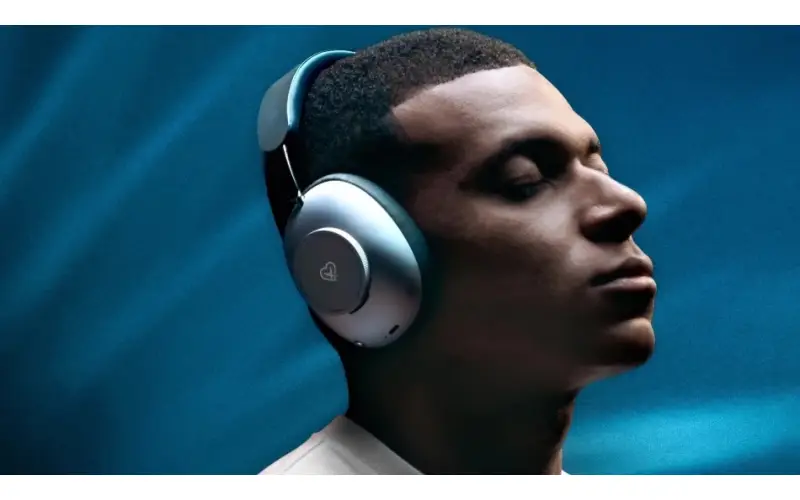By: Dipin Sehdev
Microsoft and LG Electronics have teamed up to deliver Xbox Cloud Gaming (Beta) straight to your living room, transforming your LG TV into a full-fledged gaming platform. No console? No problem. As long as you have a Game Pass Ultimate membership and a compatible controller, you're ready to roll.
The Xbox app is rolling out now across over 25 countries, bringing hundreds of blockbuster titles, indie favorites, and upcoming hits right to your screen.
This update represents a major expansion for Xbox Cloud Gaming, previously limited to PCs, mobile devices, and browsers. Now, with native LG TV integration, Xbox gaming is more accessible than ever before.
What You Need to Play Xbox Games on Your LG Smart TV
Getting started is surprisingly simple. Here’s the short checklist:
-
Compatible LG Smart TV or Smart Monitor (see full list below)
-
Xbox Game Pass Ultimate Membership (required for cloud gaming access)
-
Bluetooth-Enabled Wireless Controller
Compatible controllers include:-
Xbox Wireless Controller
-
Xbox Elite Wireless Controller Series 2
-
Xbox Adaptive Controller
-
PlayStation DualSense Wireless Controller
-
PlayStation DualShock 4 Wireless Controller
-
-
A solid internet connection (Microsoft recommends at least 20 Mbps for smooth gameplay)
That’s it — no console, no hardware upgrades required.
How to Access the Xbox App on LG Smart TVs
Here’s a step-by-step guide to get gaming instantly:
-
Turn on your LG Smart TV.
-
Navigate to the Gaming Portal.
-
For 2025 models, open the Gaming Q-Card from the TV’s Home Page and select the Gaming Portal.
-
For other compatible models (2022–2024), access the Gaming Portal directly from the LG Home Page or App Store.
-
-
Find and download the Xbox App.
-
Launch the Xbox App.
-
Sign into your Microsoft Account.
(If you don't have one yet, you can create it right from the app.) -
Pair your Bluetooth controller.
-
Choose a game from the Xbox Game Pass Ultimate library and start playing!
Once set up, you can stream games instantly with no need for installations or updates — everything runs from the cloud.
Compatible LG TVs and Monitors
Not every LG TV is ready for Xbox Cloud Gaming out of the box. Here’s the list of supported devices:
LG Smart TVs:
-
2022 OLED models (including the C2, G2, Z2 series)
-
Select 2023 Smart TV models (with a firmware update to webOS 24)
-
2024 and newer Smart TV models (running webOS 24 or later)
-
QNED 2022 and 2023 high-end models (QNED90, QNED99, etc.)
-
LG StanbyME Screens (coming soon)
LG Smart Monitors:
-
LG MyView Smart Monitors running webOS 24 or newer
If your TV or monitor is not on this list or isn't eligible for the webOS 24 upgrade, unfortunately, you won’t be able to install the Xbox app.
Featured Games Available on Xbox App for LG TVs
With your Game Pass Ultimate membership, you’ll have access to over 100 top-tier titles ready to stream at launch — with new games added regularly.
Some highlights include:
Top Current Titles:
-
Avowed (Obsidian Entertainment’s newest RPG)
-
South of Midnight (an atmospheric Southern Gothic adventure)
-
Starfield (Bethesda’s sci-fi epic)
-
Forza Motorsport (for racing fans)
-
Halo Infinite (the latest in the Halo series)
-
Hi-Fi Rush (rhythm-based action game)
-
Minecraft Legends (new take on the Minecraft universe)
-
Redfall (open-world vampire shooter)
-
Persona 3 Reload (critically acclaimed JRPG remake)
-
Senua’s Saga: Hellblade II (coming soon!)
Upcoming Blockbusters:
-
Towerborne (a vibrant, action RPG from Stoic Studio)
-
Call of Duty®: Black Ops 6 (launching day one on Game Pass)
Other Popular Hits:
-
NBA 2K25 (sports fans rejoice)
-
Assassin’s Creed Shadows (Ubisoft’s feudal Japan open-world adventure)
-
Hogwarts Legacy (the magical RPG everyone’s been talking about)
And yes — you’re also able to stream select games you already own through the Xbox app if they are cloud-enabled, even if they’re not part of the Game Pass library.
Pro Tip: New releases often launch on Game Pass day one, so you’ll always have something fresh to play.
Extra Features You Should Know About
The Xbox app on LG TVs isn’t just a port — it’s been tuned to make the experience as seamless as possible:
-
Invite Friends to Play: Share cloud gaming session links directly from your TV.
-
Mouse & Keyboard Support: Some games allow mouse and keyboard gameplay over the cloud.
-
Quick Game Switching: Jump between cloud games without needing to fully exit the app.
-
4K Upscaling: LG’s OLED and QNED TVs upscale cloud streams for sharper visuals.
-
Xbox Play Anywhere: Many titles support cross-saves across console, PC, and now cloud, so you can pick up where you left off.
Why This Matters
Microsoft’s broader gaming strategy is clearly about meeting players wherever they are, whether that’s on consoles, mobile phones, PCs, or now Smart TVs. By expanding Xbox Cloud Gaming to more devices — including LG’s best-in-class OLED and QNED displays — they’re making it easier for anyone to jump into gaming, no matter their hardware.
Meanwhile, LG is further positioning itself as the ultimate gaming TV brand, especially with its market-leading OLED screens that are beloved for their vivid colors, true blacks, and ultra-fast response times.
This is the future of gaming: no consoles, no cables, no limits.
Final Thoughts
If you’re an LG Smart TV owner with a compatible model, there’s never been a better time to dive into the world of cloud gaming. The setup is easy, the selection is massive, and the performance — especially on LG’s premium displays — is stunning.
All you need is a controller, a Game Pass Ultimate subscription, and about two minutes of setup time.
See you on the cloud.