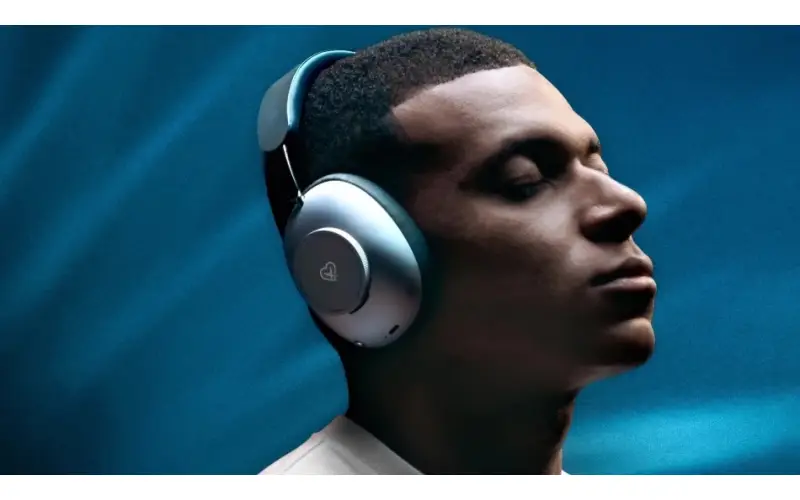By: Dipin Sehdev
Apple has officially pulled back the curtain on tvOS 26, a sweeping update for Apple TV that redefines the big-screen experience with a striking new interface, expanded personalization features, and fun, shareable entertainment enhancements. Introduced at WWDC 2025, tvOS 26 represents the most significant visual overhaul in years—centered around Apple’s stunning new Liquid Glass design language.
This release isn’t just a facelift. It’s a foundational upgrade that aligns tvOS more closely with the rest of Apple’s ecosystem while enhancing usability and fun across the board. With Apple Music Sing now turning your iPhone into a karaoke mic, FaceTime improvements, a redesigned Apple TV app, and expanded AirPlay speaker support, tvOS 26 feels like the beginning of a new chapter for Apple TV—and maybe even a prelude to long-awaited new Apple TV hardware later this year.
Let’s dive into everything new in tvOS 26, what Apple TV models will get the update, when you can try the beta, and why this could finally be the year Apple refreshes its living room box.
Liquid Glass: A Stunning Redesign That Reflects Apple’s Future
The most immediate and eye-catching change in tvOS 26 is the introduction of Liquid Glass, a dynamic new design language that brings fluid transparency and vivid reflections to your television. It’s inspired by visionOS, and marks a move toward a unified visual aesthetic across Apple’s platforms.
Menus now feel alive, refracting light and color based on motion and content. Subtle translucency gives every screen depth, while app icons and navigation elements animate with buttery smoothness. The effect is immersive, modern, and—perhaps most importantly—doesn’t distract from what’s on screen. When you pause a show, tweak settings, or activate a Scene in Control Center, content remains front and center.
Liquid Glass also enhances the Apple TV app itself, which has been redesigned with cinematic poster art that helps you rediscover content visually. For fans of aesthetic UI, tvOS 26 is arguably Apple’s most beautiful software release to date.
Smarter Profiles and Effortless Logins
One of the standout usability upgrades in tvOS 26 is automatic profile switching. When your Apple TV wakes up, it can now immediately show the relevant user profile, complete with personalized recommendations, Watchlist content, and Apple Music playlists—making shared devices feel more individually tailored.
This personalization extends into app access as well. tvOS 26 introduces a new Apple Account-linked API that lets developers streamline authentication across devices. That means when you log into a streaming app like Max, Hulu, or Disney+ on your iPhone or Mac, your credentials follow you to your Apple TV. It’s a small change with big potential to simplify setup and reduce friction.
Apple Music Sing: Turn Your iPhone Into a Microphone
Apple is doubling down on party appeal with a massively upgraded Sing experience in Apple Music. With tvOS 26, your iPhone becomes a handheld karaoke microphone—complete with real-time voice amplification through your TV’s speakers or AirPlay setup.
It’s more than just mic support. Users can now:
-
Queue songs directly from iPhone.
-
React with onscreen emoji.
-
Follow translated lyrics and pronunciation cues in multiple languages.
These features mirror those in iOS 18, but scaled up for the living room. With this update, Apple is clearly positioning Apple TV as a social entertainment hub—not just a passive viewing box.
FaceTime Enhancements: Contact Posters and Live Captions
tvOS 26 also brings FaceTime into alignment with iOS and iPadOS. That starts with Contact Posters, which now display your friends’ custom images and names right on your TV when a call begins. It’s a small detail, but it helps FaceTime on Apple TV feel more like a true communication device.
Even more useful: Live Captions, powered by on-device intelligence. Apple has expanded support to include French, German, Japanese, Korean, Mandarin, and Spanish, making it easier than ever to stay connected across languages.
Incoming FaceTime Audio and iPhone call notifications now appear on screen for the active profile. You can answer through HomePod speakers or simply tap on your iPhone.
Aerial Screensavers Get the Global Treatment
Fans of Apple TV’s iconic aerial screen savers are in for a treat. tvOS 26 adds new footage from across India, including stunning shots of Goa and Kerala. You can now even curate your screensaver experience by selecting specific categories like:
-
Cityscape
-
Earth
-
Landscape
-
Underwater
It’s a small touch, but one that continues to elevate Apple TV as a premium piece of home decor as much as an entertainment device.

AirPlay Just Got a Major Upgrade
tvOS 26 now lets you designate any AirPlay-enabled speaker as the default audio output—a long-requested feature. Until now, only select HomePod models could be used as permanent outputs. This change opens the door for:
-
Sonos speakers
-
AV receivers with AirPlay 2
-
Smart soundbars from brands like Bose, Denon, and LG
The result? A seamless audio experience even without dedicated wired speakers. If you’ve ever been annoyed at your TV switching back to built-in audio, this update is for you.
What Apple TV Models Will Get tvOS 26?
If you're wondering whether your Apple TV is compatible, here’s the good news: tvOS 26 supports all Apple TV models that currently run tvOS 17 or 18. That includes:
-
Apple TV 4K (1st Gen, 2017)
-
Apple TV HD (2015) – Support may be limited or dropped by final release
Of these, the 3rd Gen Apple TV 4K (2022) remains the flagship performer. Its A15 Bionic chip, HDR10+ support, and threaded Matter compatibility make it a strong choice in 2025. With an 89% CE Critic Score, it’s still one of the highest-rated streaming devices available—though maybe not for long...
Is New Apple TV Hardware Finally on the Way?
Apple’s tvOS 26 update is suspiciously ambitious—especially for a platform that hasn’t seen new hardware in over two years. The introduction of Liquid Glass, karaoke features, FaceTime enhancements, and more suggests Apple is laying the groundwork for a next-gen Apple TV.
Industry insiders have been expecting a refreshed Apple TV 4K model (or a new tier entirely) for over a year. With Apple silicon reaching new heights and Vision Pro signaling a new era of immersive computing, it wouldn’t be surprising to see:
-
A faster A17 or M-series chip
-
A redesigned Siri Remote with haptic feedback
-
A slimmer profile or even Apple TV Stick
-
Better gaming support tied to the new cross-platform Apple Games app
Given Apple’s history of September product launches and the timing of this update, a Fall 2025 reveal seems plausible—and overdue.
When Can You Try tvOS 26?
Here’s the rollout timeline:
-
Developer Beta: Available now via Apple Developer Program.
-
Public Beta: Launches July 2025 via the Apple Beta Software Program.
-
Final Release: Expected Fall 2025, likely in September, alongside iOS 19 and macOS 15.
tvOS 26 will be a free software update for compatible Apple TV models. As always, some features may vary by region and hardware.
What About the Games App?
Yes, Apple is also bringing a new Games app across platforms—including Apple TV. This app will act as a hub for Apple Arcade titles, App Store games, and user achievements. Think of it as Game Center 2.0, with:
-
Cross-platform leaderboards
-
Game news/editorials
-
Trophies and milestones
-
Native tvOS support
With Apple TV already supporting controllers and AirPlay speakers, tvOS 26 could be the push Apple needs to make gaming a core part of its living room strategy.
Final Thoughts: A Major Leap Forward
tvOS 26 feels less like an incremental upgrade and more like Apple’s streaming renaissance. With Liquid Glass, Apple Music Sing, smarter profiles, FaceTime updates, AirPlay enhancements, and gaming support, the platform now stands as a serious competitor to Roku, Fire TV, and Google TV—not just on performance, but on vision.
The hype is real. And if Apple follows this up with a new Apple TV device later this year, we may be looking at the most complete and compelling version of Apple’s living room strategy to date.
Stay tuned. The best of Apple TV might just be ahead of us.