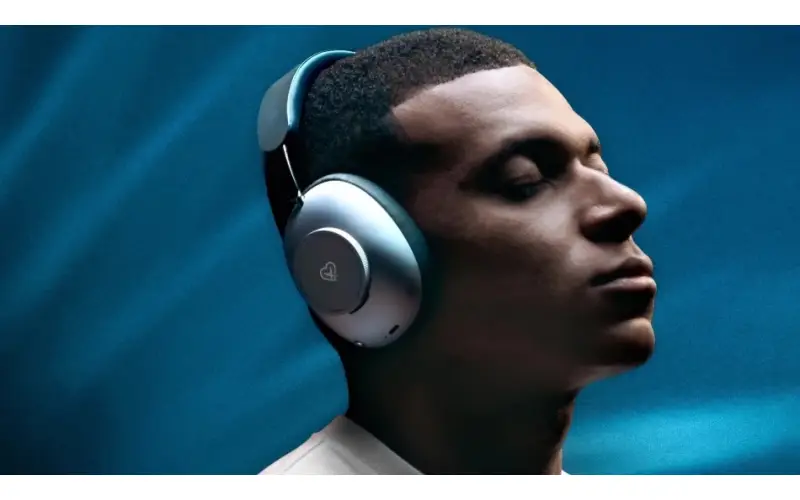By: Dipin Sehdev
After years of anticipation and multiple false starts, Qobuz has officially joined the “Connect” party with the launch of Qobuz Connect, a long-overdue and much-requested feature that radically simplifies and enhances the high-resolution listening experience. For a service revered for its uncompromising commitment to sound quality and editorial curation, this move was not just expected—it was essential.
Whether you’re streaming through your reference-grade network streamer, integrated amp, or a compact all-in-one system, Qobuz Connect eliminates the need for third-party apps, convoluted setup menus, or stripped-down integrations. With just the Qobuz app, you can now control playback on compatible devices directly and seamlessly—without compromising audio quality or user experience.
Note: Your hardware may need a firmware update to enable Qobuz Connect. Make sure to check with your device manufacturer for the latest updates.
Why Qobuz Connect Matters—And Why It Took So Long
In a world where Spotify Connect, Tidal Connect, Apple AirPlay, Amazon Alexa Cast, and Google Cast have become household streaming standards, Qobuz has long lagged behind in native multi-device streaming. Yes, you could stream Qobuz through Roon, DLNA, UPnP, or even use AirPlay or Chromecast—but none of these delivered the intuitive, high-fidelity, app-to-device connection that modern users expect from a premium service.
Qobuz Connect is the answer to that gap. It places Qobuz on a level playing field with its major competitors while retaining its unique edge: streaming at up to 24-bit / 192 kHz with no lossy compression and complete editorial access—all from the same app interface.
This feature is years in the making, and it’s not just a tech box-tick—it’s a major strategic move for Qobuz. As more audiophiles transition to app-first listening experiences that flow seamlessly from phone to desktop to hi-fi system, Connect becomes the glue that binds Qobuz's ecosystem together.
How Qobuz Connect Works
Qobuz Connect uses your existing Qobuz app (iOS, Android, Windows, macOS) to detect and stream directly to compatible devices over your home network. You simply select a supported device from the list, hit play, and the stream is handed off to the hardware, which takes over the decoding and playback.
Here’s what makes it powerful:
-
Remote App Control: Use your phone to control playback on a desktop, or vice versa.
-
Seamless Device Switching: Start a track on your headphones, then move to your hi-fi setup without interruption.
-
Unified Experience: Magazine features, curated playlists, and streaming controls all remain in-app—no more jumping between platforms.
-
Bit-Perfect Audio: Enjoy full-resolution playback up to 24-bit/192 kHz with no lossy compression or downsampling.
-
No Extra Software: No additional apps or logins required—just the Qobuz app and a supported device.
It’s fast, fluid, and—finally—Qobuz-native.
What You Need to Get Started
If you're a current Qobuz subscriber on the Studio or Sublime plan, you're already set. There’s no extra cost or tier required. The only catch is that your hardware must be on the compatibility list and running the latest firmware.
Qobuz partnered with StreamUnlimited Engineering to ensure a smooth rollout across a wide ecosystem of devices. StreamUnlimited has a reputation for working behind the scenes with premium audio brands like Lumin, Naim, and McIntosh, making them the ideal partner for this type of deep integration.
Make sure your gear is up to date. Firmware updates are being released in tandem with Qobuz Connect availability. If your device doesn’t support it yet, it might soon.
How It Compares: Spotify, Tidal, Apple, Amazon, and Google
The streaming industry has been moving toward device-native control for years. Qobuz’s competitors have long embraced their own “Connect” protocols:
| Service | Feature | Max Quality | Native Device Control | Multi-App Sync |
|---|---|---|---|---|
| Spotify | Spotify Connect | 320 kbps Ogg Vorbis | Yes | Yes |
| Tidal | Tidal Connect | 24-bit/192 kHz (MQA/FLAC) | Yes | Yes |
| Apple | AirPlay 2 | Lossless/Hi-Res ALAC | Yes (Apple ecosystem) | Yes |
| Amazon | Alexa Cast | 24-bit/192 kHz (select devices) | Yes | Partial |
| Chromecast | Up to 24-bit/96 kHz | Yes | Yes | |
| Roon | Roon Ready | Bit-perfect Hi-Res | Yes | Yes |
| Qobuz | Qobuz Connect | 24-bit/192 kHz | Yes | Yes |
Qobuz Connect stands tall with its focus on bit-perfect playback, full ecosystem control, and no extra cost. In many ways, it's the most audiophile-focused implementation yet.
Complete List of Supported Brands (So Far)
Qobuz Connect already supports nearly 60 premium audio brands, and more are being added frequently. Here’s a current compatibility grid:
| A–E | F–L | M–S | T–Z |
|---|---|---|---|
| Aavik | Focal | Marantz | T+A |
| Arcam | Gold Note | MBL Akustikgeräte | Teac |
| Atoll Electronique | Hegel | McIntosh | Volumio |
| Audiolab | Heos | Metronome | Wadax |
| Auralic | HiFi Rose | Moon | Wattson Audio |
| Aurender | Inklang | Nagra | WiiM |
| Autonomic Controls | Innuos | Naim Audio | |
| AVM Audio | JBL Premium Audio | Octavio | |
| Axxess | Kalista | PS Audio | |
| Ayon Audio | Libre Wireless Technologies | Rotel | |
| B Audio | Lindemann | Ruark Audio | |
| Burmester | Lumin | Shanling | |
| Cary Audio | Luxman | Silent Angel | |
| CH Precision | Lyngdorf Audio | SOtM | |
| Convers Digital | StreamUnlimited | ||
| Dan D’Agostino | |||
| dCS | |||
| Denon | |||
| Dynaudio | |||
| ElectroCompaniet | |||
| Esoteric | |||
| Eversolo |
What It Means for the Future of Qobuz
Qobuz Connect is more than just a feature—it’s a statement of intent.
By bridging the gap between its audiophile-grade catalog and the convenience of app-based control, Qobuz is signaling that it wants to compete on equal footing with mass-market services—but without sacrificing quality.
This also lays the groundwork for more innovations down the line: multi-room syncing, smart speaker integration, better car support, and perhaps even smart TV apps with native Connect capabilities.
With its growing hardware support and best-in-class sound quality, Qobuz is now poised to be more than just an alternative to Spotify or Tidal—it could become the go-to choice for serious listeners who want convenience without compromise.
Final Thoughts: A Welcome, Long-Overdue Upgrade
Qobuz Connect isn’t revolutionary in concept—it’s a feature other services have offered for years—but its implementation at full high-resolution fidelity and integration with over 50 top-tier brands at launch makes it a serious game-changer in the world of high-end streaming.
For existing Qobuz users, this is the update you’ve been waiting for. For newcomers curious about diving into high-res streaming without the technical headaches, this might be the moment to give Qobuz a serious look.
Stay tuned for our in-depth impressions after testing across multiple devices. We’ll be diving deep in our upcoming YouTube review, where we’ll cover real-world usability, audio performance, and how it stacks up to the competition.
Until then: fire up the app, update your firmware, and hit play. Qobuz Connect has arrived—and it’s about time.