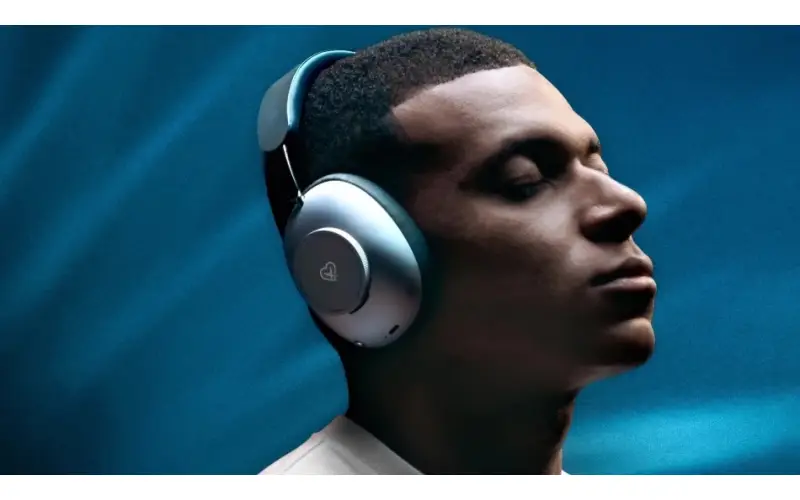By: Dipin Sehdev
When Apple previewed tvOS 26 at WWDC 2025, the spotlight — at least from Cupertino’s point of view — was on design flourishes and lifestyle extras: a new “Liquid Glass” UI theme, dynamic screensavers, a karaoke-friendly iPhone microphone mode for Apple Music, and quick-switch display profiles. All welcome tweaks, perhaps, but none were likely to make an AV enthusiast rearrange their living room.
Buried deeper in the changelog, however, was a feature that could fundamentally change how Apple TV fits into your home theater setup: the ability to set any AirPlay-compatible speaker — not just Apple’s HomePods — as your persistent default audio output.
If you’ve ever tried to integrate Apple TV into a two-channel stereo or a non-HomePod wireless system, you know this has been a glaring omission for years. Until now, Apple TV users wanting wireless output had just one persistent option: HomePods. Every other AirPlay speaker — whether a $199 bookshelf pair or a $20,000 floor-standing setup — was stuck as a temporary connection, meaning you had to manually select it every time you powered on your Apple TV.
With tvOS 26, that limitation is — at least in beta — gone.
Why This Matters — The Persistent Output Problem
In audio circles, “persistent output” is more than convenience — it’s the difference between a seamless experience and an everyday annoyance. When a source device can’t remember its output preference, it interrupts the very “sit down and enjoy” ethos home theater is supposed to provide.
Apple’s historic approach to wireless audio on Apple TV has been decidedly insular. By limiting persistent output to HomePods, the company effectively discouraged audiophiles and home theater fans from using third-party wireless gear.
This meant:
-
If you had a pair of Sonos Five speakers, you could stream music via AirPlay, but for TV audio you’d have to reconnect them every time.
-
If you owned KEF LSX II Wireless speakers (94% CE Critic Score), they could be part of your music streaming setup, but not a permanent part of your Apple TV movie nights without HDMI or eARC involvement.
-
If you had an integrated amplifier from NAD, Cambridge Audio, or Yamaha with AirPlay 2 built-in, you couldn’t set it as your always-on output — no matter how high-end the sound.
For many, that was a dealbreaker. And for those who stuck with it, the constant reconnection dance made Apple TV feel like an afterthought in serious AV systems.
The tvOS 26 Breakthrough
With tvOS 26, Apple is changing course — at least in the beta build. The new software allows any AirPlay 2-enabled speaker, receiver, or amplifier to be designated as the default output in Apple TV’s audio settings.
Once you set it, Apple TV remembers it. Power down the system, power it back up, and your selected speakers come to life automatically. No menus, no manual toggles.
This is a huge win for:
-
Two-channel purists who want to integrate Apple TV into a dedicated stereo setup.
-
Wireless multi-room households already invested in Sonos, Bluesound, or Bowers & Wilkins Formation systems.
-
Small-space dwellers who’ve skipped the soundbar route and instead rely on powered bookshelf speakers.
-
Custom installers looking for cleaner living-room designs without HDMI clutter.
AirPlay 2 — The Secret Weapon Already in Your Gear
One reason this update is so significant is that AirPlay 2 is already nearly everywhere in the audio world.
Since Apple expanded the protocol in 2018, AirPlay 2 has been baked into products from:
-
Sonos (Era 300, Era 100, Five, Arc, Beam, etc.)
-
Bose (Smart Soundbar 900, Portable Smart Speaker)
-
Bowers & Wilkins (Formation Duo, Zeppelin)
-
KEF (LSX II, LS50 Wireless II, LS60 Wireless)
-
Bang & Olufsen (Beolab, Beosound ranges)
-
Denon & Marantz (HEOS-enabled AVRs and stereo amps)
-
Yamaha (MusicCast series)
-
Audioengine (HD6, A5+ Wireless)
By opening persistent output to all AirPlay 2 devices, Apple isn’t just catching up — it’s potentially unlocking Apple TV as the centerpiece of thousands of existing home audio setups.
How It Works in Practice
In the tvOS 26 beta:
-
Go to Settings > Video and Audio > Audio Output.
-
Select your AirPlay 2 device from the list.
-
Choose “Set as Default.”
From that moment, your Apple TV treats the speaker or amp as if it were hardwired.
Caveats so far:
-
Game and system sounds may still default to TV speakers in some cases.
-
Stereo pairing for third-party speakers is not yet confirmed as working exactly like with HomePods.
-
Multi-room sync for TV audio is still bound by AirPlay’s latency constraints — don’t expect lipsync-perfect playback across rooms.
A Boost for 2-Channel Audio Fans
For two-channel systems, the update could be transformative. Many stereo purists don’t want a soundbar, don’t have room for surround, and aren’t interested in running an HDMI cable just to get TV audio.
With tvOS 26:
-
A pair of KEF LS50 Wireless II speakers can become your permanent Apple TV speakers without physical connections.
-
A high-end integrated amp like the Cambridge Audio Evo 150 can wirelessly handle both streaming music and Apple TV sound.
-
You can place your speakers wherever they sound best, not just where the HDMI cable reaches.
This flexibility could also encourage more people to experiment with higher-quality wireless speakers for TV audio — something that’s been more common in Europe and Asia than in the U.S.
The Home Theater Angle — Wireless Without Compromise?
While this update is clearly a win for stereo setups, it also opens interesting doors for home theater.
Imagine:
-
Using a Sonos Arc with wireless rears and sub, all fed directly via AirPlay default output.
-
Building a B&O Beolab-based system with zero cabling to the Apple TV.
-
Running a Marantz AVR wirelessly from the Apple TV, bypassing HDMI for installations where the AVR is in a different room.
That said, true surround over AirPlay is still a technical challenge, and HomePods remain the only wireless option for full Dolby Atmos TV playback without an HDMI link. Still, even for 5.1 or 7.1 users, this could simplify secondary zones or casual listening setups.
Not Final — And That’s Important
It’s worth emphasizing: tvOS 26 is in beta. Features often evolve — or disappear — before public release.
Apple has not explicitly confirmed that persistent third-party wireless output will survive to the September launch. Given Apple’s history of occasionally walking back or limiting features that loosen its ecosystem grip, there’s a non-zero chance this could be scaled down.
Still, its presence in the beta is a promising signal that Apple may be ready to embrace a more open approach to home theater integration.
The Bigger Picture — Apple TV as a True Hub
For years, Apple TV has been a premium streaming box with best-in-class app support, tight ecosystem integration, and excellent video performance. But for serious audio setups, it’s lagged behind competitors like Roku and certain smart TVs that offer more flexible audio routing.
Persistent third-party wireless output changes that equation. It turns Apple TV into something closer to a true AV hub — not just a streaming endpoint. Combined with Apple’s support for Dolby Vision, Dolby Atmos, and HDMI eARC, this could position Apple TV as the simplest all-in-one media brain for both casual viewers and hi-fi enthusiasts.
Looking Ahead
If this feature makes it into the final tvOS 26 release, expect ripple effects:
-
Speaker makers may highlight AirPlay compatibility in new marketing campaigns aimed at Apple TV owners.
-
Custom installers could offer simpler, cable-free living-room designs.
-
Apple might see increased Apple TV sales from audio enthusiasts who previously passed it over.
There’s also the question of whether Apple will extend similar flexibility to multi-channel wireless output in the future, perhaps using Wi-Fi 6/6E for low-latency surround sound.
Bottom Line
tvOS 26’s persistent third-party wireless audio output might not be the flashiest headline from WWDC 2025, but it’s arguably the most impactful for home theater and two-channel audio fans. By finally letting Apple TV remember AirPlay 2 speakers as a default, Apple is removing a long-standing friction point — and potentially redefining Apple TV’s role in the living room.
It’s not a revolution, but it’s a long-overdue evolution. And for anyone who’s ever sighed while digging through settings just to reconnect their KEFs, Sonos, or B&Os, it’s the update they’ve been waiting for.